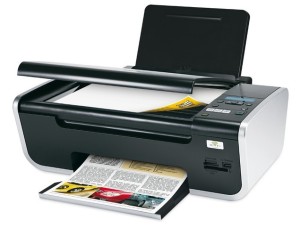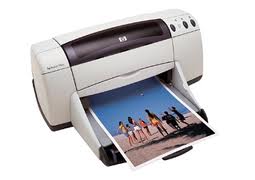We are in the digital world today!! So nowadays choosing the right printer with Marking System from two types is being eased. Here are some advantages&disadvantages of laser printer as well as inkjet printer.
Advantages:
- Speed: A laser printer can turn out more no. of pages more quickly than an inkjet printer can.
- Low Cost: Toner costs for the laser printer is more less than the replacing the inkjet printer cartridges.
- Quiet Operation: A laser printers are mostly quieter than the inkjet printer which is the main thing in a quiet office environment.
- Best Quality Text: No inkjet printer can ever turn out black text & line graphics as crisply as a laser printer can.
- Durability: Laser printers have a tendency to be more durable as their design is aesthetic and futuristic so it allows to work for a longer time than an inkjet printer.
Disadvantages:
- Expensive: A color laser printers are expensive in the sense of printing images which are shiny or have artificial look.
- Larger in size: A Laser printers are larger and heavier in weight as they have drum and laser technology.
Advantages:
- Versatility: A color inkjet printer can print on many kinds of media like craft paper, T-shirt transfers, any printable CD/DVD discs.
- Smaller Size: This occupies small space on your desktop.
- Larger Paper Sizes: If you have more to spend, you can add a large-format inkjet printer to your system which can print 11-x-17 inch or large items.
- Good Quality Image or Photos: High end printers are capable of producing good quality photos and images when it uses special papers.
- Light weight: its light weight as compare with a laser printer.
Disadvantages:
- Slower: it is slower than a laser printer especially when printing text documents.
- Frequently refill cartridge: The ink cartridges have to be replaced quite frequently.